Description
Telephone control:
App Store:AC Freedom on the App Store (apple.com)
Google Play: AC Freedom – Apps on Google Play
Remark:
1. A WiFi router is required to use phone control.
2. The AC Freedom APP can be downloaded from the App Store or Google Play Store.
3. Can control air conditioners, heat pumps.
Functions:
– Enable/disable
– Changing fan speeds
– Temperature change +16 0C to +32 0C
– Setting the operating mode
– Vertical/horizontal lining of blinds
– Timer
– +8 0C heating mode
– I FEEL function
– TURBO function
– Sleep mode
– Display backlight
– CLEAN function
– Silent mode
– ECO mode
– HEALTH function
– Protection from children
1. Enable/disable
2. Setting the operating mode
3. Setting the timer
4. Heating mode button
5. Refrigeration mode button
6. Fan speed button
7. Temperature setting button
8. Function setting button
9. Vertical blinds button
10. Button for horizontal blinds
11. Temperature value
12. Meaning of operating mode
13. Function values
14. Fan speed value
15. Meaning of timer
16. The meaning of vertical/horizontal blinds
Wall-mounted control panel XK-06
Functions:
– 8-button touch panel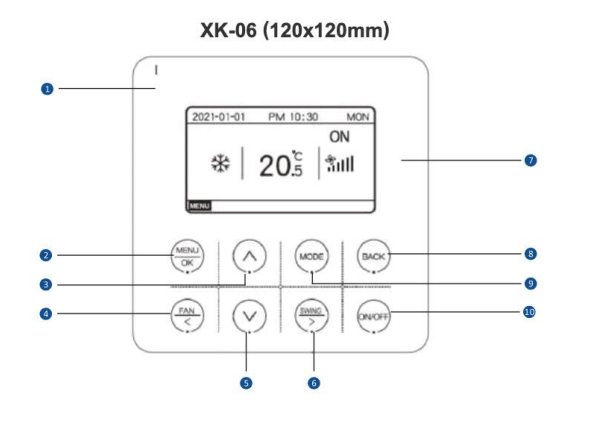
– LCD display with white backlight
– Disable/enable
– Fan speed control
– Temperature setting from 16°C to
32°C
– Self-cleaning function CLEAN
– TURBO mode
– Silent operation mode
– Vertical/horizontal lining of blinds
– SLEEP mode for night work
– ECO mode for energy savings
– Light Sensation light sensor function
– Protection against mould
– Dirty filter indication
– Ambient temperature sensor
– Main controller error display
1. Operation indicator
2. Menu/OK button
3. Zoom button
4. Fan button/ left menu button
5. Below button
6. SWING – blinds swing button
7. Screen
8. BACK – menu back button
9. MODE – Setting operating modes
10. Enable/disable
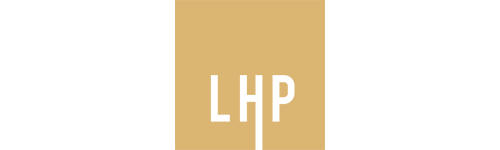

 EN
EN  LT
LT 




